TWebBrowser의 HTML을 변경하려면 우선..WebBrowser1.Navigator(‘About:Blank’)로 초기화를 한뒤에 아래와 같이 작업하시면 됩니다.
델파이와는 다르게 C++ Builder에서는 variant형의 지원때문에 조금 길어 보입니다.
내용은 100% 동일합니다.
Delphi
WebBrowser1.OleObject.Document.Body.innerhtml := WebBrowser1.OleObject.Document.Body.innerhtml + '<FONT color=#3058d2><SPAN style="FONT-FAMILY: Gulim"><SPAN style="FONT-SIZE: 10pt"><STRONG> 이름 : </STRONG> </SPAN> </SPAN> <SPAN style="FONT-FAMILY: Arial"> <SPAN style="FONT-SIZE: 10pt"> <FONT color=#000000>' + Edit1.Text + '</FONT> </SPAN> </SPAN> <br /> </FONT>';
C++ Builder
WebBrowser1->OleObject.OlePropertyGet( "Document").OlePropertyGet("Body").OlePropertySet("InnerHtml",
String(
VarToStr( WebBrowser1->OleObject.OlePropertyGet( "Document").OlePropertyGet("Body").OlePropertyGet("InnerHtml") )
+
"<FONT color=#3058d2> <STRONG> 이름 : </STRONG> <FONT color=#000000> "
+ Edit1->Text + " </FONT> <br /> </FONT>"
).c_str()
);
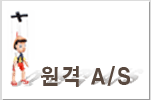
최신 댓글