cxComboBox의 내용을 조회할때 값외에 코드나 기타 사항을 저장하기 위해 작업하는 내용입니다.
보여지는 값과 가져와야할 코드의 값을 따로 가져와야 할경우 유용하게 사용할듯 합니다.
type
포인트레코드 = ^레코드;
레코드 = record
Code : String;
name : String;
data : Integer;
end;
procedure TForm1.버튼넣기Click(Sender: TObject);
var
p : 포인트레코드;
I: Integer;
begin
cxCheckComboBox1.Properties.Items.Clear;
for I := 0 to 10 do
begin
New( p );
p^.Code := IntToStr(i);
p^.name := '김말동 - ' + IntToStr(i);
p^.data := i;
with cxCheckComboBox1.Properties.Items.Add do
begin
Description := p^.name;
Tag := Integer( p );
end;
end;
end;
procedure TForm1.버튼_찾기Click(Sender: TObject);
var
p : 포인트레코드;
I: Integer;
begin
ListBox1.Items.Clear;
for I := 0 to cxCheckComboBox1.Properties.Items.Count - 1 do
begin
if cxCheckComboBox1.States[i] = cbsChecked then
begin
p := Pointer( cxCheckComboBox1.Properties.Items[i].Tag );
ListBox1.Items.Add( P^.name );
end;
end;
end;
procedure TForm1.버튼_지우기Click(Sender: TObject);
var
p : 포인트레코드;
I: Integer;
begin
for I := 10 downto 0 do
begin
p := Pointer( cxCheckComboBox1.Properties.Items[i].Tag );
Dispose( p );
end;
cxCheckComboBox1.Properties.Items.Clear;
end;
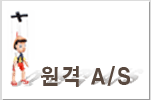
최신 댓글