TcxImageComboBox는 ComboBox를 대체할수 있는 훌륭한 컴포넌트입니다.
TcxImageComboBox는 사용법이 일반 ComboBox와 비슷하지만 몇가지 장점이 존재 합니다.
1. 콤보에 ImageList와 연결하여 이미지를 그릴 수 있습니다.
2. 실제 value값과 화면에 표시하는 값을 별개로 표시할수 있습니다.
예 > DB1
| Code | Display_Text |
| 1 | 전체 |
| 2 | 중학교 |
| 3 | 고등학교 |
위와 같은 디비가 존재 할 경우 아래와 같이 코딩한다.
while not Query1.Eof do
begin
with cxImageComboBox1.Properties.Items.Add do
begin
Description := Query1.FieldByName('Name').AsString;
Value := Query1.FieldByName('Display_Text').AsInteger;
end;
Query1.Next;
end;
...
procedure TForm1.cxImageComboBox1PropertiesChange(Sender: TObject);
begin
Label1.Caption := cxImageComboBox1.EditText;
Label2.Caption := cxImageComboBox1.EditValue;
end;
위와 같이 코딩하고 콤보의 값을 ‘중학교’로 선택한경우 실제 값은 아래와 같이 설정됩니다.
cxImageComboBox1.EditValue := 2; <– 와 같이 설정됩니다.
응용해서 TcxGridTableView의 Column의 Properties의 내용을 TcxImageComboBoxProperties로 설정하면 컬럼의 값과는 별도로 화면에 코드와 일치하는 내용이 출력되므로 쿼리등이 간편(Code에 따른 Join이 줄어든다.)해지고 쉽게 처리 가능하다.
TcxLookupCombo와 비슷하게 처리 되기 때문에 두 Combo의 사용 빈도가 아주 높은 편이다.
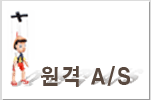
최신 댓글