[태그:] WebBrowser
WebBrowser에 HTML 내용 바꾸기 ( Delphi & C++ Builder )
Published Date: 2010년 7월 23일
TWebBrowser의 HTML을 변경하려면 우선..WebBrowser1.Navigator(‘About:Blank’)로 초기화를 한뒤에 아래와 같이 작업하시면 됩니다. 델파이와는 다르게 C++ Builder에서는 variant형의 지원때문에 조금 길어 보입니다. 내용은 100% 동일합니다. Delphi WebBrowser1.OleObject.Document.Body.innerhtml := …
WebBrowser의 HTML소스보기
Published Date: 2008년 8월 17일
WebBrowser의 Html 소스 StringList에 넣는 소스 입니다. 원 소스를 조금 수정한것입니다. 원본 소스 있는곳..http://delphi.about.com/od/internetintranet/l/aa062904a.htm 일반적으로 WebBrowser1.OleObject.Document.documentElement.innerHTML; 이렇게 얻은 내용과 약간의 차이가 있네요. procedure WB_SaveAs_HTML(WB: TWebBrowser;…
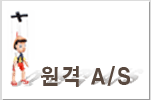
최신 댓글